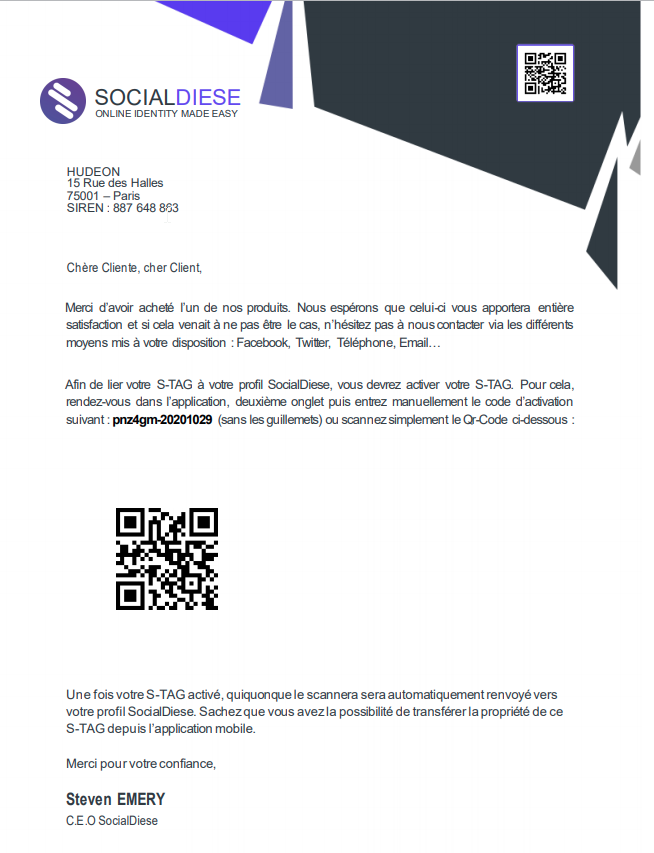S-TAG activation
S-TAG are sent by mail and should be delivered in the next 72H of your order. Here is the procedure to enable your S-TAG. If you have any problem, please contact us at [email protected] or on our Discord which is available there https://discord.gg/FWw6NraD. Thank you!
STEP 1#
Please make sure that you have the application installed on your phone (iOS / Android) and check that you're connected on the account you want to link the S-TAG with, this is important as the S-TAG will be linked to the profile that first activated it. However, you can transfer it later on if needed. See: How to transfer an S-TAG
STEP 2#
Open the envelope that contains the S-TAG, you will see a page looking like the following image for each S-TAG.
STEP 3#
Open the application and your phone and go to the "ACTIVATE AN STAG". Now you have two ways to link the S-TAG to your profile:
- Enter the activation code (for example, here it's pnz4gm-20201029)
- Scan the QrCode
STEP 4#
Your S-TAG is now activated and linked to your profile. Every person that have an NFC compatible phone that approach this S-TAG will be redirected to your profile!